
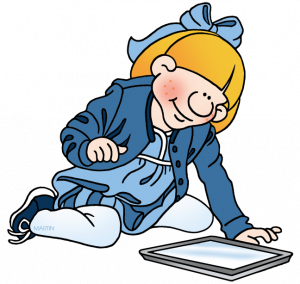 At Sandhurst Primary School we ensure that our children become digitally literate and are able to develop their ideas in a way that will enable them to become successful digital citizens in primary school, secondary school and in the future workplace. We encourage children to challenge themselves to master computing concepts so that they can develop their cultural capital for the future workplace.
At Sandhurst Primary School we ensure that our children become digitally literate and are able to develop their ideas in a way that will enable them to become successful digital citizens in primary school, secondary school and in the future workplace. We encourage children to challenge themselves to master computing concepts so that they can develop their cultural capital for the future workplace.
Our progressive Computing curriculum is taught from EYFS through to year 6, where skills are developed and built upon each year. Computing is embedded throughout all areas of the curriculum ensuring that children gain appropriate knowledge and skills in each key stage.
The Computing curriculum is divided into three strands: Computer Science, Information technology and Digital Literacy/ e-safety. Together, these strands enable our children to learn about computers and computer systems; how to design, build and analyse
programs; and how to find, store and manage digital information safely and securely.
Our Computing curriculum follows the Purple Mash scheme of work and is closely aligned with the National curriculum for Computing and aims to ensure all pupils:
- challenge themselves to understand and apply the fundamental principles and concepts of computer science, including abstraction, logic, algorithms and data representation (Computer science)
- can analyse problems in computational terms, and have repeated practical
experience of writing computer programs in order to solve such problems
(Computer science) - can evaluate and apply information technology, including new or unfamiliar technologies, analytically to solve problems (Information technology
- are responsible, competent, confident, kind, and creative users of information and communication technology. (Digital literacy)
At Sandhurst we have a robust and progressive Computing Curriculum and framework that provides many opportunities for children to explore the three strands of Computing: Computer Science, Information Technology and Digital Literacy. We use a range of digital devices, physical computing devises, extra-curricular activities and educational visits to inspire and motivate and ensure enjoyment. Teachers ensure that cross curricular links are embedded into other curriculum areas so that children can apply their learning to other subjects.
 As a school, we have follow the Purple Mash Computing Scheme of Work from Reception to Year 6. The scheme of work supports our teachers in delivering fun and engaging lessons which help to raise standards and allow all pupils to achieve to their full potential. We are confident that the scheme of work more than adequately meets the national vision for Computing. It provides immense flexibility, strong cross-curricular links and integrates perfectly with the 2Simple Computing Assessment Tool. Furthermore, it gives excellent supporting material for less confident teachers.
As a school, we have follow the Purple Mash Computing Scheme of Work from Reception to Year 6. The scheme of work supports our teachers in delivering fun and engaging lessons which help to raise standards and allow all pupils to achieve to their full potential. We are confident that the scheme of work more than adequately meets the national vision for Computing. It provides immense flexibility, strong cross-curricular links and integrates perfectly with the 2Simple Computing Assessment Tool. Furthermore, it gives excellent supporting material for less confident teachers.
| Purple Mash Computing Scheme of Work (Most units will include aspects of all strands) | ||
| Computer Science | Information Technology | Digital Literacy |
The topics covered each year are detailed below.
Year 1
| Year 1 | |||||||||
| Unit | 1.1 | 1.2 | 1.3 | 1.4 | 1.5 | 1.6 | 1.7 | 1.8 | 1.9 |
| Online Safety & Exploring Purple Mash | Grouping and Sorting | Pictograms | Lego Builders | Maze Explorers | Animated Story Books | Coding | Spreadsheets | Technology Outside School | |
| No of lessons | 4 | 2 | 3 | 3 | 3 | 5 | 6 | 3 | 2 |
| Main Tool | 2Count | 2Go | 2Create A Story | 2Code | 2Calculate | ||||
Year 2
| Year 2 | |||||||||
| Unit | 2.1 | 2.2 | 2.3 | 2.4 | 2.5 | 2.6 | 2.7 | 2.8 | |
| Coding | Online Safety | Spreadsheets | Questioning | Effective Searching | Creating Pictures | Making Music | Presenting Ideas | ||
| No of lessons | 6 | 3 | 4 | 5 | 3 | 5 | 3 | 4 | |
| Main Tool | 2Code | 2Calculate | 2Question / 2Investigate | 2Paint A Picture | 2Sequence | ||||
Year 3
| Year 3 | |||||||||
| Unit | 3.1 | 3.2 | 3.3 | 3.4 | 3.5 | 3.6 | 3.7 | 3.8 | 3.9 |
| Coding | Online Safety | Spreadsheets | Touch Typing | Email (inc safety) | Branching Databases | Simulations | Graphing | Presenting | |
| No of Lessons | 6 | 3 | 3 | 4 | 6 | 4 | 3 | 2 | 5/6 |
| Main Tool | 2Code | 2Calculate | 2Type | 2Email | 2Question | 2Simulate | 2Graph | Powerpoint or Google Slides | |
Year 4
| Year 4 | |||||||||
| Unit | 4.1 | 4.2 | 4.3 | 4.4 | 4.5 | 4.6 | 4.7 | 4.8 | 4.9 |
| Coding | Online Safety | Spreadsheets | Wring for Different Audiences | Logo | Animation | Effective Searching | Hardware Investigators | Making Music | |
| No of Lessons | 6 | 4 | 6 | 5 | 4 | 3 | 3 | 2 | 4 |
| Main Tool | 2Code | 2Calculate | 2Logo | 2Animate | Busy Beats | ||||
Year 5
| Year 5 | |||||||||
| Unit | 5.1 | 5.2 | 5.3 | 5.4 | 5.5 | 5.6 | 5.7 | 5.8 | 5.9 |
| Coding | Online Safety | Spreadsheets | Databases | Game Creator | 3D Modelling | Concept Maps | Word Processing | External Devices | |
| No of Lessons | 6 | 3 | 6 | 4 | 5 | 4 | 4 | 8 | 6 |
| Main Tool | 2Code | 2Calculate | 2Investigate | 2DIY 3D | 2Design and Make | 2Connect | MS Word or Google Docs | 2Code Purple Chip | |
Year 6
| Year 6 | |||||||||
| Unit | 6.1 | 6.2 | 6.3 | 6.4 | 6.5 | 6.6 | 6.7 | 6.8 | 6.9 |
| Coding | Online Safety | Spreadsheets | Blogging | Text Adventures | Networks | Quizzing | Understanding Binary | Spreadsheets | |
| No of Lessons | 6 | 2 | 5 | 4 | 5 | 3 | 6 | 4 | 8 |
| Main Tool | 2Code | 2Calculate | 2Blog | 2Quiz | Excel or Google Sheets | ||||
Our lessons are sequenced and all maintain the following structure from Year 1 – 6:
- Introduction, revisiting previous learning;
- lessons aims and new vocabulary;
- modelling of a task;
- pupil task initially scaffolded and then independent;
- evaluation, including recap of vocabulary learnt and make links with other learning experiences.
 We encourage our children to enjoy and value the curriculum we deliver. We will constantly ask the WHY behind their learning and not just the HOW. We want learners to discuss, reflect and appreciate the impact computing has on their learning, development and well-being.
We encourage our children to enjoy and value the curriculum we deliver. We will constantly ask the WHY behind their learning and not just the HOW. We want learners to discuss, reflect and appreciate the impact computing has on their learning, development and well-being.
Finding the right balance with technology is key to an effective education and a healthy life-style. We feel the way we implement computing helps children realise the need for the right balance and one they can continue to build on in their next stage of education and beyond. We encourage regular discussions between staff and pupils to aim high to embed and understand this.
The way pupils showcase, share, celebrate and publish their work will best show the impact of our curriculum. We also look for evidence through reviewing pupil’s knowledge and skills digitally through tools including their online work folder evidence and observing learning regularly.
Progress of our computing curriculum is demonstrated through outcomes and the record of coverage in the process of achieving these outcomes.
We want our pupils to become digitally literate and as a result remind them, if they continue to aim high, they could become programmer, web developer, games creator, researcher or a designer.
All classes have access to the shared set of 32 laptops which are timetabled and can be booked as and when required by each class. We also have a trolley of tablets which are predominantly used by lower KS1 and EYFS. In every class we have an IPAD and a set of four class tablets. There is also a set of IPAD Mini’s available for any class to use, and there are two school digital cameras.
Every class has a teacher laptop linked to a large interactive touchscreen display. These are connected to the school computer network and can show films and photos as well as connect to the Internet. They are also connected to visualisers, which are a type of document camera and we are able to show pupils work and books we are sharing onto the large interactive screen. Teachers and pupils can interact with the display screens by touch and therefore do not have to use the laptop keyboard or mouse to participate in activities.
Every device in school has secure and filtered access to the internet which is a fantastic tool to access resources from around the world.
In KS1 we have stereos for pupils to listen to music and audio stories via headphones. We also have a class set of Bee Bot’s (robots) to support pupils learning basic programming skills.
Recordable microphones and sound buttons are also readily accessible to pupils to support learning in all areas of the curriculum.


